Your orders are shipped seamlessly between countries
You have the right to return your orders within 30 days.
Your payments are secure with our private security network.
Description
Product Description






1 Advantages 2 Transparency Protection




Installation Steps For 414A/414X Toner
1. PuII out the protective sealing tape from the inside of the toner cartridge.
2. Carefully remove the orange protective caps from the edge & the toner cartridge.
3. Remove the protective cap from the roller.
4. Gently shake the new toner cartridge from side to side 5-6 times to evenly distribute the toner inside the cartridge.
1. WITH CHIP: 414A Toner Cartridge 4 Pack already WITH CHIP, OLORVA could help you Get Away From the difficult problem—transfer the OEM chip to replacement for hp 414a or replacement for hp 414x.
2. Printer Compatibility: 414A 414X Compatible with HP 414A Color Laserj Pro MFP M479fdw M479fdn M479 series printer, Color Pro M454dw M454dn M454 series printer,Color Enterprise M455dn M480f printer.
3. High Page Yield: Up to 2,400 pages for 414A Black toner cartridge(replacement for hp 414a W2020A) and 2,100 pages for per 414A color toner | (Letter/A4, at 5% coverage) | Also available for 414x.
4. Excellent Performance: Replacement for HP 414A Replacement for HP 414X toner cartridge count on high-quality, reliable printing and save time by avoiding common printing problems.
5. What’s in the Box: replacement for hp 414a Toner Cartridge 4 Pack includes 1 New 414A Black Toner Cartridge, 1 New 414A Cyan Toner, 1 New 414A Magenta Toner, 1 New 414A Yellow Toner.
Related products
-

INSWAN INS-2 USB Document Camera —13MP 4K Ultra High Definition A3-Size
$94.00 -
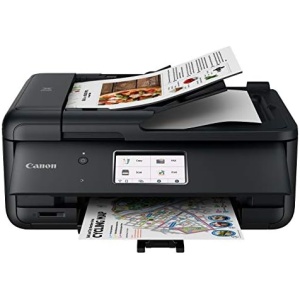
Canon PIXMA TR8620a – All-in-One Printer Home Office|Copier|Scanner|Fax|Auto
$125.10 -

Unimeet Portable Conference Speaker with Microphone for Holding Meetings
$78.99 -

Butory 1D 2D QR Barcode Scanner: Hands Free Automatic Bar Code Scaner
$39.99


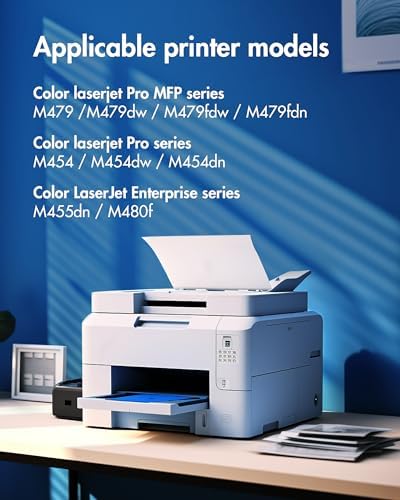

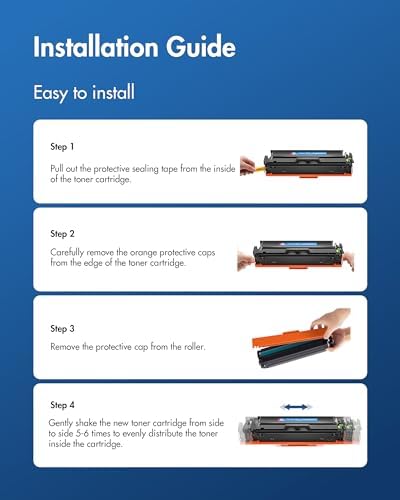

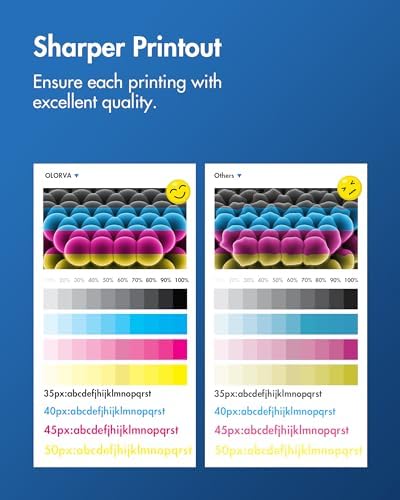



Reviews
There are no reviews yet.